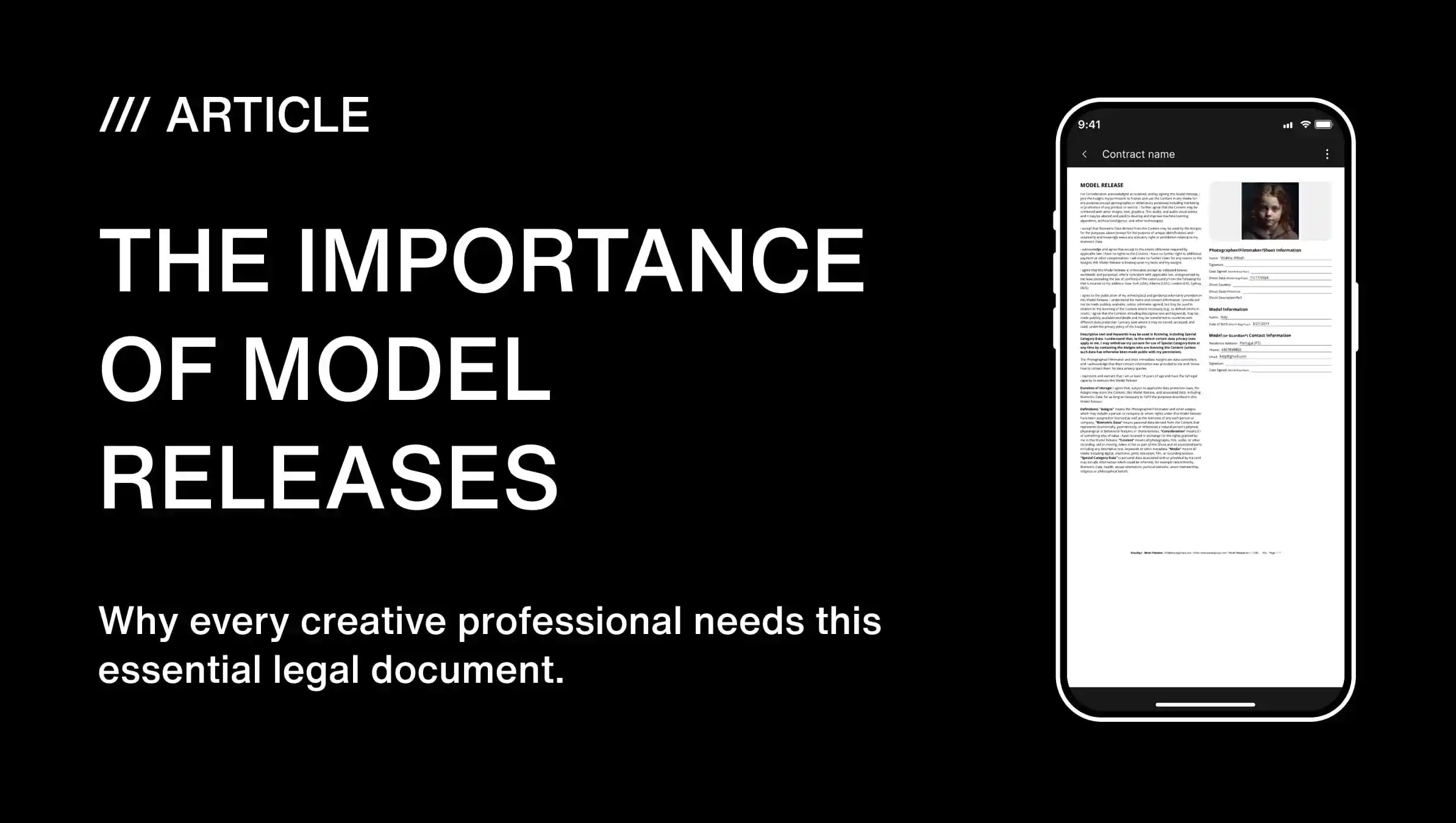Do You Need a Model Release? What Every Photographer Should Know (2025 Guide)
One time, after wrapping a street shoot in Chicago, I spotted a portrait that just popped - sharp light, real emotion, perfect background blur. I thought, “This one’s billboard material for sure.” Naturally, I was about to upload it to a stock site or pitch it to some brand. Then, just as I was about to hit send, a friend shot me a quick message: “Hey, did you get a model release for that?” That stopped me right there.
It seems that possessing an incredible shot isn't sufficient. If you intend to utilize someone's face for potential profit, you must obtain that signed document. It's not merely tedious documentation - it’s your legal protection.
Let me put it in easier words for you.
What Even Is a Model Release?
Think of it as a green light. It’s a signed agreement from the person in your photo, saying, “I’m cool with you using my image for commercial stuff.”
It protects both sides. No surprises, no drama later on. If someone tries to come after you a year down the line, that signed release? It’s your proof.
In simple terms: it's their manner of expressing, "Go on, profit from this."
Not Everyone Fits the Same Mold
You can’t just print one generic form and call it a day. Depending on who you’re shooting, the rules change:
Adult Release – If the person’s 18 or older, they can sign for themselves. Easy peasy.
Minor Release – Under 18? A parent or legal guardian has to sign. No exceptions here.
Group Release – Shooting a staged group or planned crowd? Everyone who’s recognizable needs to give consent.
Pro tip: Just because someone’s in the background doesn’t always mean they’re off the hook. If they’re identifiable, better safe than sorry - get the signature.
Why You Really Need One
I’ve had people ask, “What if I’m not selling it now? Can I skip it?” Sure, you can. But future-you might really regret that.
1. Legal Protection
A model release serves as your protection. If someone accuses you of using their image without permission, that signed document quickly resolves the issue. Serenity that cannot be feigned.
2. Editorial or Commercial? Here’s How to Tell the Difference
This confuses people frequently. Utilizing an image in editorial content - news articles, blogs, photojournalistic work? Typically, no release is required
But turn around and use that same photo for an ad, sponsored post, or brand campaign? Now it’s commercial - and yep, you need that signature.
3. Save Yourself from a Lawsuit
Look, it’s not about being paranoid. It’s about being smart. Image rights lawsuits happen, and they’re expensive. A signed release might just save your skin one day.
When Do You Need One?
Short answer: if there’s a chance you’ll use the image to make money, get a release. That includes:
- • Submitting to stock photo sites
- • Ads or campaigns
- • Sponsored social content
- • Product or service promos
- • Event materials
Even if you’re thinking about monetizing later, get the release now. Future-you will thank you.
Who Needs to Sign?
The Subject – Anyone clearly visible in your photo, even if they’re not front and center.
The Photographer (that’s you) – Your job is to provide the release, explain it, and store it safely. Treat it like a contract.
Common Misconceptions
“It’s a public place - so I’m good, right?”
Sort of. Yes, you can take photos in public. But using them to promote a product or service? That’s a different ball game. Commercial use still requires permission.
“It’s just for my blog - doesn’t count.”
If your blog earns money or promotes something, even indirectly, that counts as commercial. Better safe than sorry.
Building a Solid Release
I’ve tried a bunch over the years - some better than others. A good release should have:
- • Full legal names and contact info
- • Clear terms on how the image can be used
- • Signatures (yours and theirs)
- • Date
- • Optional: worldwide and unlimited use rights (especially for stock)
Heads up: I once had a release rejected by a top stock agency because I forgot the usage clause. One tiny sentence made the difference between getting paid or not.
Go Paperless: Best Apps for E-Signing
Forget chasing people with clipboards. These days, it’s all digital.
Here’s what I use:
1) SnapSign – My go-to. Simple, remote-friendly, and fast.
2) Easy Release – Oldie but goodie.
3) Model Release Pro – Not bad, but the UI needs a facelift.
4) Adobe Fill & Sign – Good in a pinch, but not made for this specifically.
SnapSign? Saved my bacon more times than I can count - especially on travel shoots when the model and I were miles apart, juggling time zones. Remote signing? Total lifesaver.
Skip It and You Might Pay the Price
No release means no protection. You risk:
- • Legal trouble – Someone could sue you for image rights. Not just annoying - it’s costly.
- • Lost income – Stock sites, ad agencies, and clients won’t touch your work without proper docs.
Bottom line? It’s not just about playing by the rules - it’s about staying professional and protecting your hustle.
Best Practices (From Experience)
- • Bring the release to the shoot – Don’t wait till later. Chasing signatures on the fly is a pain.
- • Explain the form – Don’t just say “sign here.” Let them know what they’re agreeing to.
- • Keep it organized – I back up signed releases in the cloud and label folders by shoot date. Nerdy, but it works.
Wrapping It Up
If you want to be serious about photography - especially commercial work - model releases are a must-have. They keep your business clean, your subjects respected, and your future open.
Protect your work. Respect your model. Handle your craft like a pro.